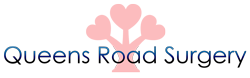Catchment Area
First please ensure you fall within our catchment area using the map below. If you do not reside within our marked area we may reject your application.
Register Online
You can now register online on the NHS Website for our surgery, bear in mind this will take around 15 minutes to complete. Register Here
New Patient Registration
If you live within our practice area you are welcome to register with us. Our reception staff will be happy to guide you through the procedure. Eligibility can be quickly confirmed from your address, so please provide proof by way of a recent utility bill and one form of photographic ID.
You will need to complete a registration form (GMS1) and a health questionnaire, which will provide useful information whilst we wait for your medical records to arrive from your previous doctor.
We offer a new patient health check with one of our nurses or health care assistants. Once you are registered with us, please contact the surgery to speak to a member of the reception team, who will be more than happy to arrange an appropriate appointment for you
Medical treatment is available from the date of registration.
Temporary Registration
If you are ill whilst away from home, or if you are not registered with a doctor but need to see one, you can receive emergency treatment from the local GP practice for 14 days. After 14 days you will need to register as a temporary or permanent patient. You can be registered as a temporary patient for up to three months, this will allow you to be on the local practice list and still remain a patient of your permanent GP. After three months you will have to re-register as a temporary patient, or permanently register with that practice. To register as a temporary patient simply contact the local practice you wish to use. Practices do not have to accept you as a temporary patient, although they do have an obligation to offer emergency treatment. You cannot register as a temporary patient at a practice in the town or area where you are already registered.
Download the temporary resident registration form
Guide to GP Services
The Royal College of General Practitioners has produced a useful guide for patients about the services on offer at GP surgeries and how to access them. You can download the guide below.
A Patient Guide to GP Services
Register with Queens Road Surgery
Catchment Area
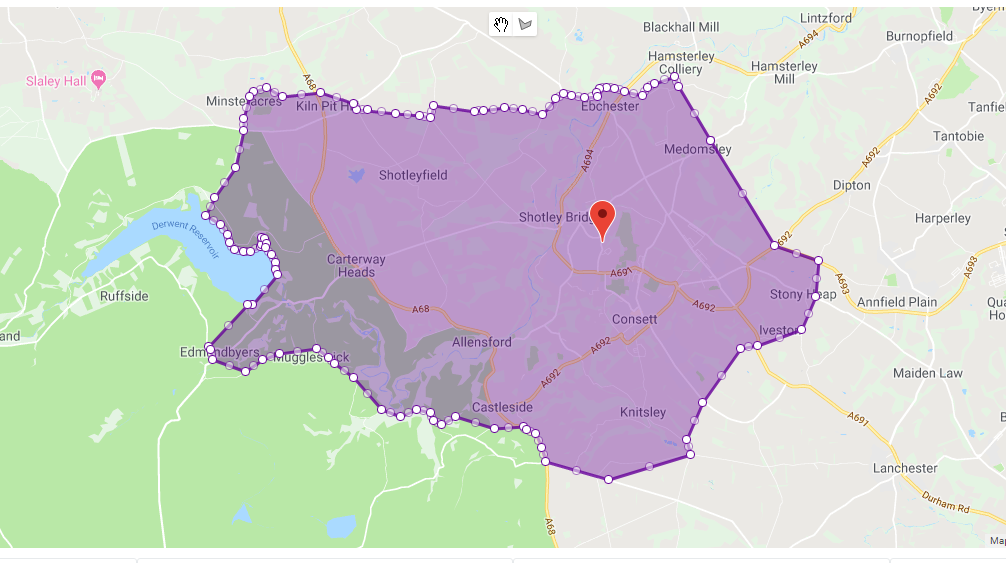
NHS App QR code and link to registration video
 The video found at the link below advises patients on how to register with the NHS App themselves without involving the practice:
The video found at the link below advises patients on how to register with the NHS App themselves without involving the practice:
These fact sheets have been written to explain the role of UK health services, the National Health Service (NHS), and to newly-arrived individuals seeking asylum. They cover issues such as the role of GPs, their function as gatekeepers to the health services, how to register, and how to access emergency services. Special care has been taken to ensure that information is given in clear language; the content and style has been tested with user groups.
Open the leaflets in one of the following languages.
| English | Urdu |
| Albanian | Hindi |
| Arabic | Lithuanian |
| Bulgarian | Polish |
| Chinese (Cantonese) | Portuguese |
| Chinese (Mandarin) | Spanish |
| Russian | French |
| Turkish | Punjabi |
| Gujerati | Somali |
| Croatian | Bengali |
| Farsi |